A Simple LED Matrix Clock and Bulletin Board
My roommate and I saw a bulletin board in a coffee shop built on an LED matrix. Maybe it would be nice to design our own!

Our plan was to use a Raspberry Pi 4B as the controller. We debated between an eInk and and LED matrix.
| Item | Critical Length (mm) | Critical Width (mm) | Description | Link |
|---|---|---|---|---|
| Display | 192.00 | 192.00 | Square, 64x64, RGB LED Matrix | Amazon |
| Display | 114.90 | 85.80 | 600x448, eInk, Color, 5.65”, 50mW | Amazon |
The LED matrix was closer to the vibe we were going for, and it turned out to be much cheaper. Next we needed to find an appropriate frame.
| Item | Critical Length (mm) | Critical Width (mm) | Description | Link |
|---|---|---|---|---|
| Frame | 152.40 | 152.40 | Square, rounded edges, cherry | Amazon |
| Frame | 152.00 | 203.00 | Multiple Sizes and orientations, beechwood | Etsy |
| Frame | 203.00 | 253.00 | Multiple Sizes and orientations, walnut | Etsy |
| Frame | 254.00 | 127.00 | 5”x10” Floating Canvas Frame, Deep | Etsy |
| Frame | 254.00 | 127.00 | 5”x10” Colorful wood | Etsy |
So that we could collaboratively a draw pixel art icon set, I set up conditional formatting in a Google sheet such that the number in each cell determined the color. Then I wrote a Python script to convert the numeric matrix to a set of PNG images.
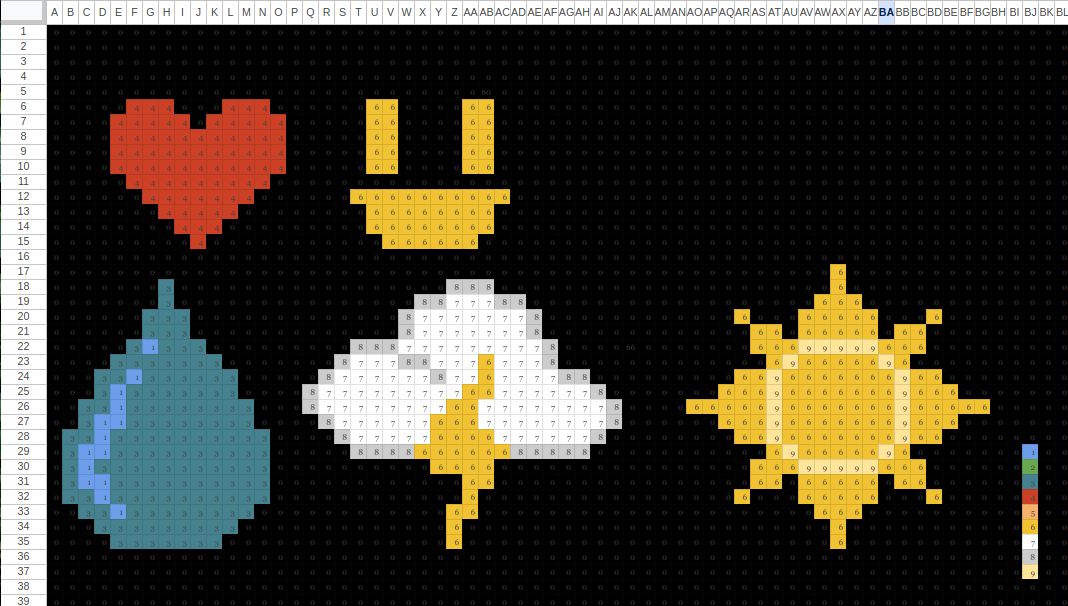
Using the LED Matrix driver written by Henner Zeller, I wrote some code to pull weather information from OpenWeather at regular intervals and draw the date and time to the screen (GitHub).
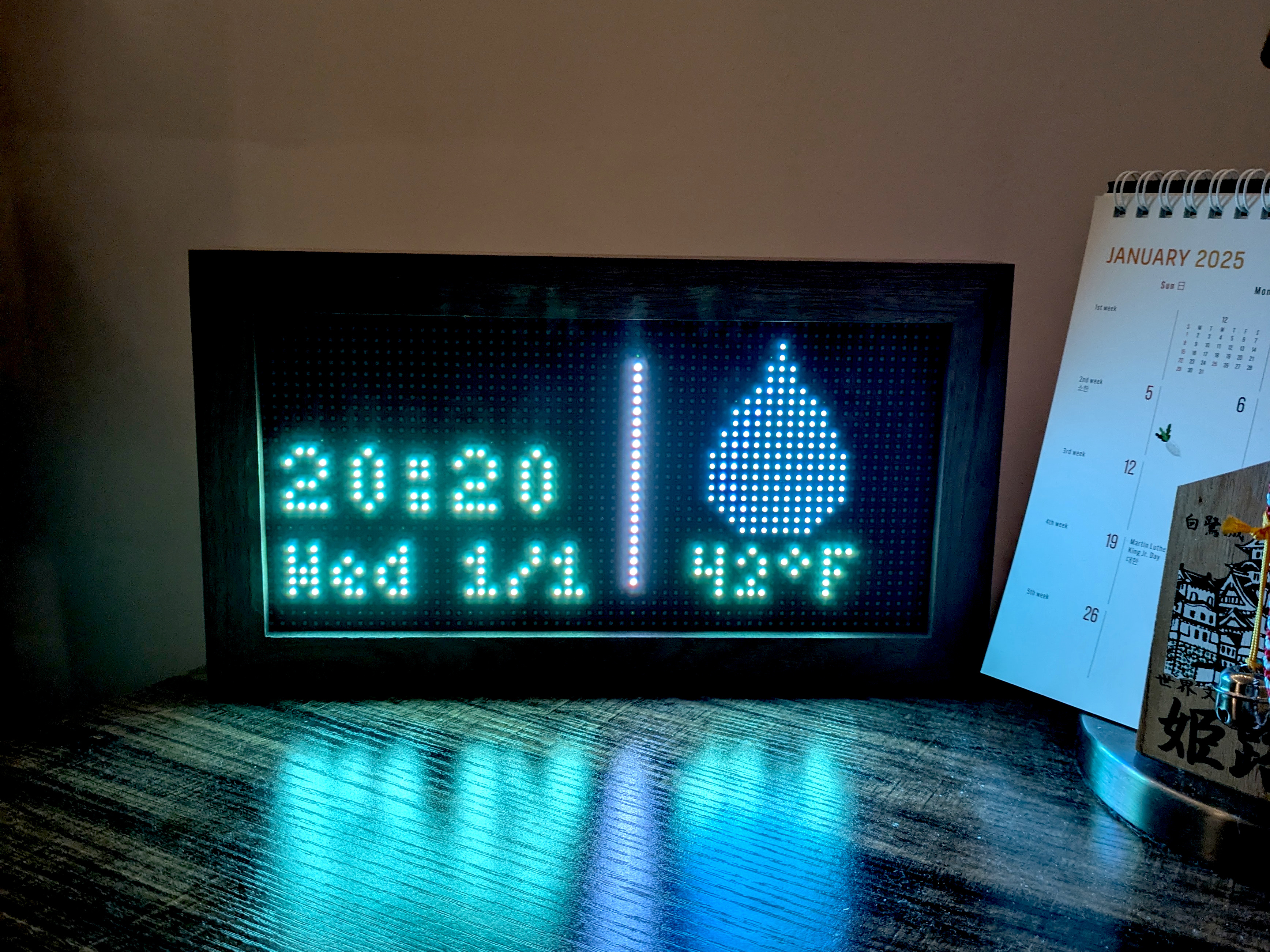
Future additions may include rotating widgets in the right panel, specifically with data on train arrivals from the MBTA’s API.