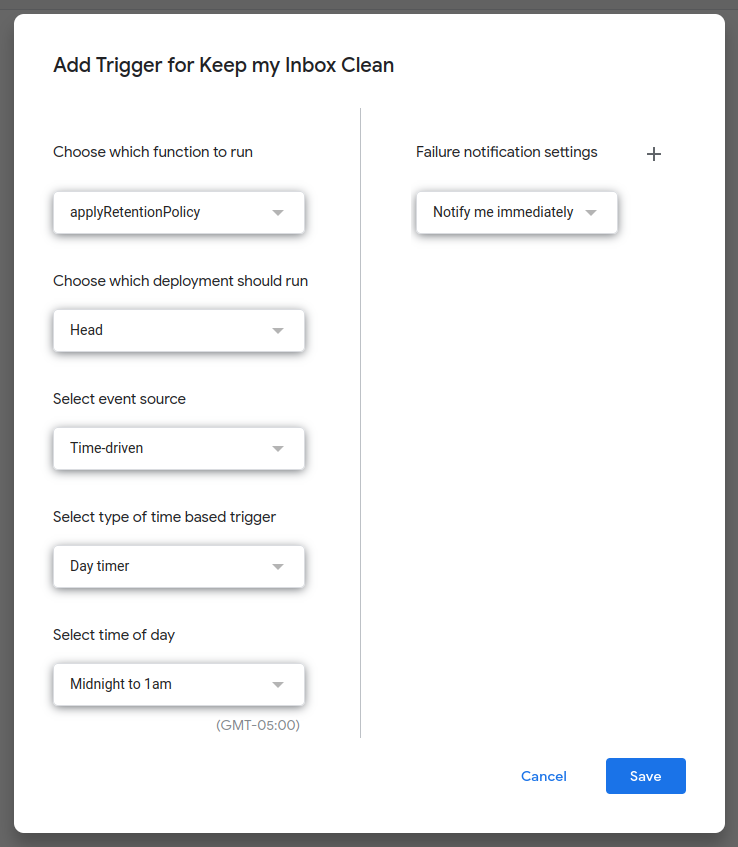Keeping my Inbox Clean — With Software
A Custom Email Retention Policy for Gmail Using AppScript
There are several newsletters and promotional lists whose emails pollute my Gmail inbox. Although unsubscribing could easily solve this problem, there are certain companies whose promotions I do sometimes like to receive. Whether it’s to keep up on local events or the latest email exclusive deals, there is usually not much reason to retain these messages for more than a week or two, and so I tend to do a time-consuming, manual, bulk search-and-delete every few months.
To recoup this time, I put together a simple Google AppScript which allows me to set a retention policy per-address on these promotional mailings. New rules are easily added as a new row in a Google Sheet, which I keep bookmarked.
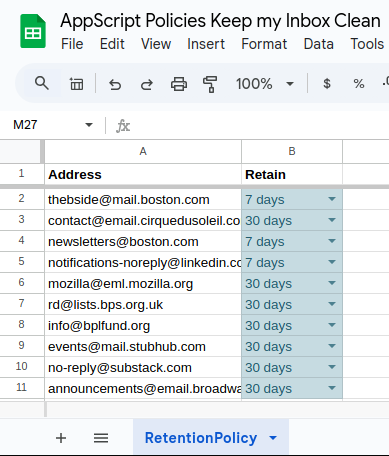
The AppScript reads from the policy sheet and filters through my Gmail Inbox, accordingly moving conversations to the trash.
const DAY_MS = (24 * 60 * 60 * 1000)
const SHEET_ID = "ymjPzDSUCMsbNLvCSVzx9y6kfumNWY5o" // <-- Replace with your spreadsheet ID (in the Google Sheet URL).
function retrievePolicy(){
const ss = SpreadsheetApp.openById(SHEET_ID)
return ss.getSheetByName('RetentionPolicy').getSheetValues(2,1,1000,2).filter(row => row[0] != "")
}
function applyRetentionPolicy () {
const pol = retrievePolicy()
const today = new Date()
for (rule of pol) {
const cnvs = GmailApp.search(`from:${rule[0]}`)
console.log(`Apply rule {from: ${rule[0]}, keep: ${rule[1]}} to ${cnvs.length} conversations.`)
if (rule[1] == 'indefinitely')
continue
if (rule[1].endsWith('days')) {
const ndays = Number(rule[1].replace(/\D/g, ''))
const ndays_ago = new Date()
ndays_ago.setDate(ndays_ago.getDate() - ndays)
for (cnv of cnvs) {
if (cnv.getLastMessageDate() < ndays_ago) {
const age = Math.ceil((today - cnv.getLastMessageDate()) / DAY_MS)
console.log(` Deleting conversation "${cnv.getFirstMessageSubject()}" (${age} days old)`)
cnv.moveToTrash()
}
}
}
}
}Click run, and there go all those old promotions…
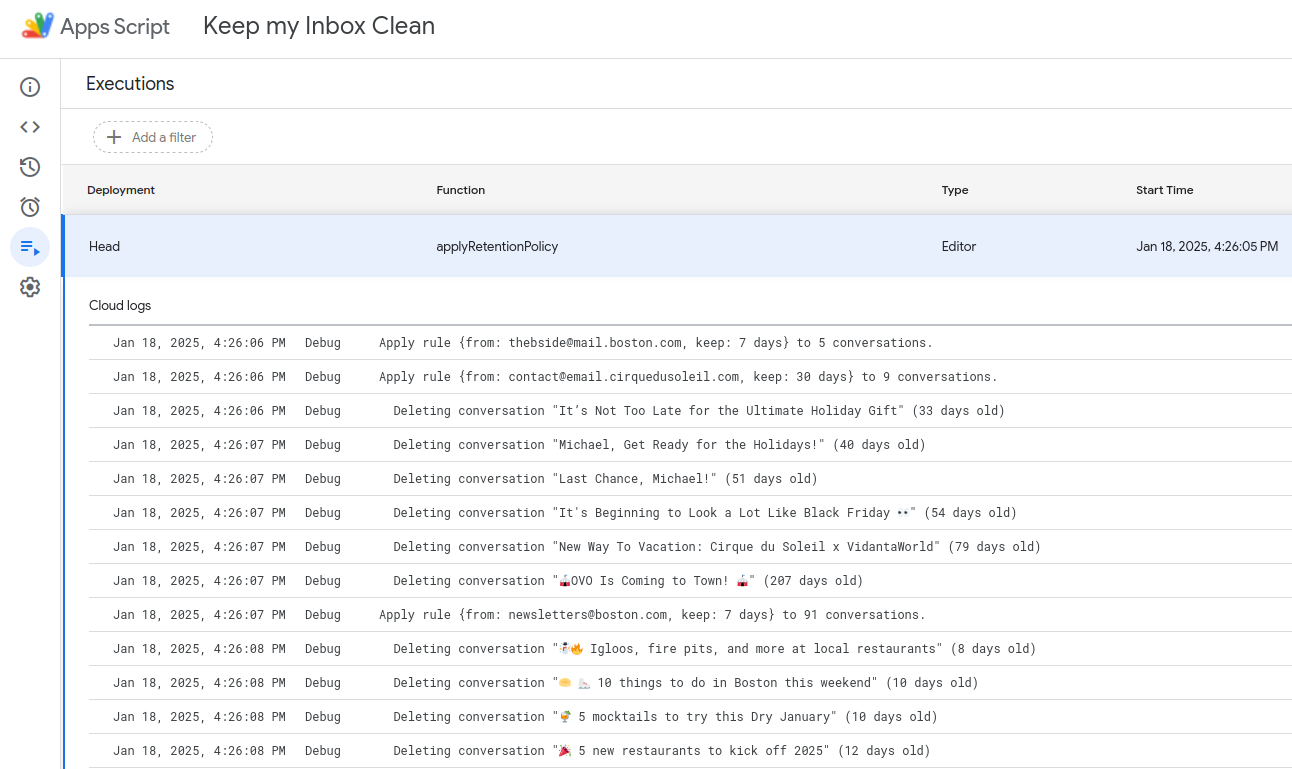
Finally, a custom trigger runs the script every Monday morning, so I can start my week with a fresh inbox.